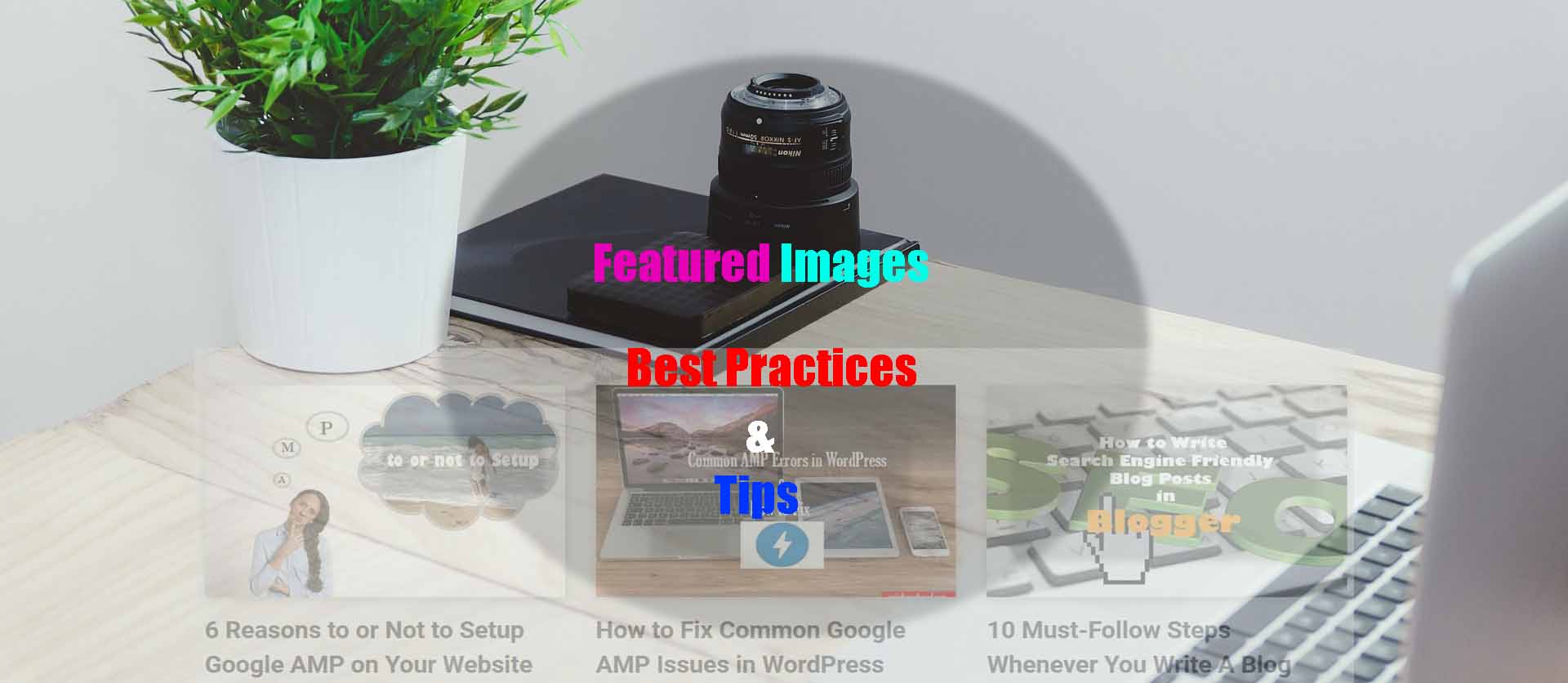An image, they say, speaks a thousand words. So, learning about featured images or post thumbnails is one of the most important basics of blogging.
Whether you use WordPress, Blogger or any other blogging platform, after writing a compelling blog post, one of the next things you must have in mind should be creating or getting a perfect featured image for your blog post.
This post will provide you with the basics of featured images or post thumbnails: Best practices and everything you need to know about featured images.
Page Contents
What is the featured image?
The featured image is an above-the-fold image displayed as post thumbnails in feeds and above or below your post title within the post page. It is an image representative of your content on your Post Feed or Blog roll.
Not just on post pages and homepages. Featured images can also be seen in the form of thumbnails when your content get shared on social platforms or RSS feed.
In WordPress, most themes have a built-in feature for featured images. So you may not need to edit your theme files or carryout any configuration before adding featured images.
For those who use the BlogSpot platform (Blogger.com), in most cases, the first image or video within your blog post becomes your featured image.
Now that you know what featured images are, other questions on your mind right now may be:
What are the best dimensions of featured images?
The best dimension for your featured image is dependent on your theme and can be found in your theme documentation. Featured image sizes can range between 640 × 400 and 2000 × 800 pixels.
For the default 2017 WordPress theme, the recommended dimension for your featured images on both the parallax header media and post pages is 2000 × 800 pixels.
However, you can make use of images that are slightly higher or slightly lower (preferably slightly higher).
Most recent themes are built to be responsive, so your images should adjust automatically to whatever screen (mobile, tablets, or desktop) it is viewed on.
So, if you are not using a responsive theme, I suggested you switch to one that is responsive. Because your site responsiveness is one of the good signals you can send to Google for a better ranking.
What is the best file size for the featured image?
Try as much as possible to use images less than 200KB in size. It is advisable to always compress your images so as to reduce the load time of your website.
You can make use of compress now to reduce your image sizes online. And for Bloggers on WordPress, you can make use of a plugin called “Smush” to reduce the sizes of all the images in your website.
Where can I get free images to use as featured images?
I made a list of 22 websites you can get free stock photos from. Using most of the images found in those websites require no attribution and permit commercial use.
Popular among theme are:
Although you can use those images directly on your website, it is advisable to perform some bit of customization on those images before uploading.
Other tips for using great featured images
Use high quality images
Now that you know featured images represent your blog post everywhere: in social platforms, feeds and homepages, then you need to have it in mind that: The better they look, the greater the chances of people clicking on them.
Carry out image SEO
Whenever you add a featured image or any other form of image, always make sure you add all the appropriate tags: Alt attributes, title, and description.
This will ensure your images get featured in Google Search results, and probably send you traffic from image search.
For BlogSpot users, you can learn how to add image alt attributes in my guide for “writing a blog post in Blogger“.
Ensure it truly represents your content
Featured images get people to click on your blog posts. However, if it turned out the content and image do not correlate, your visitors may bounce off and never come back again.
So, ensure the quality of your content is something similar to what is displayed in your featured images.
Have any questions? Use the comment section below.
Also don’t forget to Connect with us on Facebook, Twitter, and YouTube to reach us faster than anyone else.