If you forgot your JAMB password or email address, you’ll be limited from doing several things. For instance, you won’t be able to check your 2023 UTME results online or print your result slip on the portal. In this guide, you’ll learn how to retrieve or reset your JAMB profile login details.
After creating your JAMB profile using your mobile device, you’ll receive a profile code. With that profile code, you can purchase your ePIN at any vendor or approved CBT centre. Also, you need to complete your profile registration at an approved CBT centre.
While completing your registration, you’ll need to create a login detail, which is usually an email address and password.
Now, a lot of people forget those login details. But, so long as you remember certain things, you can retrieve them.
Page Contents
How to recover/reset your JAMB password
If you forgot your JAMB UTME password and wish to reset it, follow the steps below.
Step 1: Visit the JAMB eFacility forgot password page using this link, or type and visit https://efacility.jamb.gov.ng/forgot on your browser.
Step 2: Enter the email address you used during registration and click on “password reset“.
Step 3: log in to your email account and click on click on the reset link (If you don’t see the message in your inbox, also check your spam).
The reset link will redirect you to the JAMB portal and ask you to choose a new password. Do that and log in to your account using the password you newly created.
IMPORTANT: Want to check your 2023 JAMB UTME result? Follow this guide to do so.
Important notice: after completing the steps above, you may receive a message telling you “We are sorry, the page you are looking for might have been removed, had its name changed, or had processing error or is temporarily unavailable.”. Please do not worry about this message. Just go ahead and check your email inbox for the password reset link.
How to recover your JAMB email address
You can recover the email address associated with your JAMB profile if you remember the phone number you used in opening that email. It is easy to do so if the email in question is a gmail.com address.
I hope you created your account using Gmail. If you did, then follow the steps below to recover your lost email address:
- Visit the Gmail username recovery page and enter the phone number you used in creating your account.
- You’ll be asked a few questions, make sure you provide correct answers to those questions. If you do, Gmail will provide the email address you’re searching for.
What you should know
The reason you have to recover your email address on Gmail is that JAMB doesn’t provide a means for email recovery. The only thing you can get back is your password.
If you can’t retrieve your email, then there’s no way you’ll be able to reset your JAMB profile password.
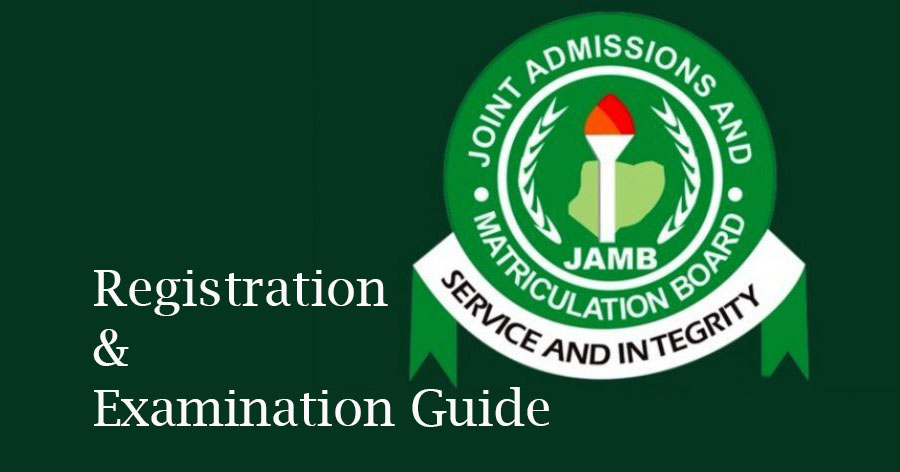
When I want to login to my caps is showing invalid email address or password
I hv forgotten my jamb email address and password
How do I recover my lost jamb password
They sent me the new pwd…but still not logging in..
I tried resetting my password on jamb portal but didn’t receive any link from them to change my password, what should i do please
I forgot my jamb pin but when I try resetting the password,they said they sent a mail to my email but I can’t fine anything there
I can’t access my jamb profile cos my email password keeps saying invalid how can jamb help me to reset my password
Sorry sir am having a similar problem,I have forgotten my password and also the jamb code
I forgot my jamb email password, so I sent a message to 55019 to retrieve it but I can’t log in to put the number sent to me
SMS to 55019
Password
Ade@gmail.com(your gmail address)
Note: Must use the mobile number you used for jamb registration
Please the email used for my jamb registration is wrong, I’ve not beem receuving messages from jamb through email, and whever I try setting my password, its always saying my password has been sent toy email, please what can i do?
Create an email account that matches the address of the wrong email, if you can remember it. I’m not sure about your email been wrong because you have to click on a verification link during JAMB sign up. Try to remember the exact email you registered with if you have multiple emails. If possible, contact the person or CBT centre that helped you register. Sorry about all that.
please I have sometimes lost my jamb portal password and I have change it and now I want to login it shows we are sorry the page you are looking for might have been removed
please what should I do
I'm really scared.
When am I going to receive the link..?
I'm losing it already.
I saw the phone I used in registration the one
they sent my password so but now I don’t know how to get it back
I want to reset my jamb login password bt anytime I click forgotten password, fill in the details it will say sent, bt when I’ll check my email I will not see any link to reset it pls help (am using Yahoo mail)
Yahoo mail does not deliver the link
What should I do??
If you’re in Enugu state and you’re having problem with logging into your jamb profile, call me on this line or you could chat me up on WhatsApp
+2348140790489
PLEASE IGNORE IF YOU’RE UNINTERESTED
It will show sent to your mail and see the reset pin but when i log into my mail( yahoo) i wouldn’t find any messages. pls is their any other means to this cos am losing it
Hi, please check your Spam box to see if it was sent there instead.
I tried using it but my Yahoo mail can’t give me the link and I need to print my jamb result. I don’t know what to do now plz I need help on what to do since my Yahoo mail is not giving me the link.
It’s working, once it shows “we are sorry…….. ” proceed to your email address, they would have sent the link there despite what they wrote .
Thanks Akintayo Olufemi for your invaluable contribution. We include this update to the post.
pls i want to reset my jamb profile password but it shows “We are sorry
The page you are looking for might have been removed, had its name changed,
or had processing error or is temporarily unavailable.” what should i do?
Many people have been experiencing the same error recently. It’s an issue with JAMB servers. They will most likely resolve it soon.
Sir please, has the issue been resolved because I’m still experiencing the same problem
Check your inbox or spam to see if you got any message from JAMB.
please i tried recovering my jamb password but they are telling me that the page im looking for might have been removed, had its name changed or had processing error or its temporary unavailable. what should i do?
I forgot my Email address and password how can I recover them??????
pls i want to reset my jamb profile password but it shows “We are sorry
The page you are looking for might have been removed, had its name changed,
or had processing error or is temporarily unavailable.” what should i do?
I need to do change of institution but they are telling me my email password is not correct, what do I do?
Please, the Email password the registra fill in the password column is not this with my password and any time I try to reset the password it isn’t working why?
I can’t sign in in my account
I’m trying to sign in my other account(My Jamb mail), but keep geting:
Google couldn’t verify this account belongs to you.
Try again later or use Account Recovery for help.
When I try to recover, I get:
You’re trying to sign in on a device Google doesn’t recognize, and we don’t have enough information to verify that it’s you. For your protection, you can’t sign in here right now.
Try again later or sign in from a different device.
I last signed in maybe several years ago and everything was different (including location), so I no longer can sign that way.
This “Try again later” has been going on for 10 days and I dont know what to do.
How do I recover my account then?
The email address used for mine is already for someone what can I do
Please tired any time I want too do changing of institution at cafe they always told me they don’t know my password please what is the solution to that?
D link to creat a new password is not working what should i do
Pls I tried resetting my profile password,but it didn’t work..
Pls what’s the problem..
The website has experienced some technical issues in recent times. Just try it some other time.
I forgot my email password
The email address i used was wrong wat do I do?
Hi Emmanuel, sorry about that. Maybe you should try opening an email address using the wrong address you supplied to JAMB.
Pls i tried but it didn’t work
I used a yahoo email account. What should I do
All you have to do is visit yahoomail.com and follow the instructions on the email recovery page. As for the password of the account with Jamb, it doesn’t matter the email provider you used. Just follow the instructions in this guide.
What if your email address is Yahoo?