For AdSense publishers that use Google AMP by Automattic, after setting up auto ads and adding to your WordPress site, you must have noticed that Google ads don’t appear on the Accelerated Mobile Pages (AMP) of your site.
This could cost you thousands of dollars in earnings, if a great deal of your visitors use their mobile devices.
After receiving several requests from my readers to publish a tutorial to correct this anomaly, I have decided to do just that. This tutorial will show you how to add AdSense on AMP pages.
You can easily display ads on AMP pages using several plugins. However, many of them come at an extra cost. You don’t have to spend a dime to get this done – It’s not as difficult as you imagine.
To display ads on AMP with this guide, we will be making use of the latest innovative feature called “Auto Ads”.
The auto ads feature allows you to add a simple code to your site and after adding that code you can easily manage your ads directly from your AdSense dashboard.
Follow this guide: setup auto ads and add to WordPress
If you are very familiar with your AdSense Dashboard, you must have noticed a new feature located within Optimization>>Lab. This feature is called “AMP auto ads (text and display) – A great new way to monetize your AMP pages. Switch on this lab to place text and display ads on any AMP page that you’ve tagged with the AMP Auto ad code”.
First thing you need to do is toggle on this feature and click on get code.
You will be provided with an AMP code you have to add to two places on your website.
AdSense has a guide to add this code to your site. However, you may find this difficult to implement without proper guidance if you are not a tech savvy. This post will help you add those AMP codes to your site even if you are new to all these stuff.
Right now, customizing the AMP plugin or adding a custom code to your theme functions have not been working. So, to add auto ads, we’ll make use of a plugin created by a Google employee.
How to display auto ads in AMP
Download AMP Auto Ads plugin from github.
Install the plugin on your WordPress site manually. Read: how to install a wordpress plugin manually.
After installing the plugin, hover your mouse on plugins in your WordPress dashboard and click on plugin editor.
In the select plugin to edit section, make sure you choose “AMP Auto Ads”.
Afterwards, replace the dash just after ‘const AD_CLIENT’ with your AdSense publisher ID.
All AdSense publisher ID are of the format: ‘ca-pub-3084123456789012‘. To know what yours is, visit your AdSense dashboard and check the address bar of your browser.
The final code in the plugin editor should look like what’s in the image below:
Finally, click on ‘Update File’ to implement the changes.
Your AMP pages will begin to show ads within a few minutes; say 10 to 20 minutes.
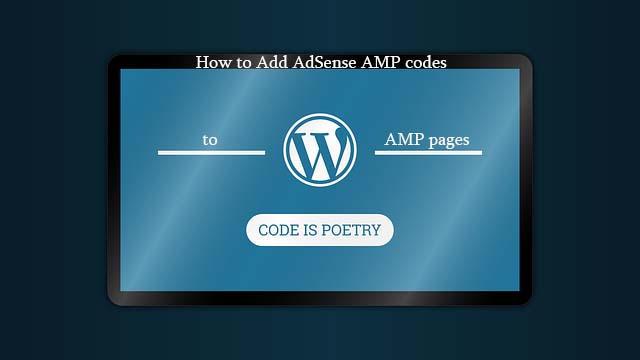
Hey,sir very nice article to add auto ads on amp wordpress
It’s over 20 minutes and no ads have been displayed on my amp pages.
If you followed the above steps properly, then ads will definitely show up soon. 20 minutes is not so bad; Google says wait for a few hours. In some cases it might even take up to 48 hours.
I just tried the updated instructions offerrd in this post but the ads are not being displaced in my Amp for Google plugin.
PS: I also got the Auto Amp Ad plugin and did as seen in the images.
It is not working for me, I am using Adsense amp ads and the plugin you mentioned above, what should I do?
Hi Matt stephens! after we add the code via filezilla, some errors came up on google console. “Custom JavaScript is not allowed” but when we check on validator.ampproject it got pass. what can you advise to do?
Hi Marine, Sorry, the previous guide no longer works, as the AMP plugin has been rejecting custom codes. Please remove the previous code you added to your theme functions and use the plugin indicated in our updated guide.
Thanks for the update. We will check and update as recommended.
You’re welcome Marine. It’s a pleasure helping out.
Please can you send email on info@marineandoffshoreinsight.com ? I like to communicate with you privately. Thanks.
Hello,
can i add all this above code in header.php instead of function.php ?
Thank you.
Hi Ajit, please do not add the code to your header.php … It might break your site. Adding those code snippets to your functions.php works very fine, so there’s no reason whatsoever not to add it there.
Thanks author for the functions.php snippet. Now, my amp pages showing ads without any problem.
You’re welcome Lalit Sharma, I’m glad the code snippet worked for your blog. Thanks for stopping by and for the feedback.
Great article man.. you saved my day.. working excellent.. better things is there is no need to change AMP plugin..
Hi Sudhir, I’m glad it worked for you man. Have a great day.
This guide really helped successfully set up my amp version. Though I used Wp Amp pro version which has cool features. Thanks
You’re welcome Abdulwahab. I’m glad the article has helped you set up ads on your AMP page.
Hi Matt, I think you should do a tutorial for AMP for WordPress. It has more advance features than the AMP by Automattic and much easier to setup. I only have issue with placing Ad code on it even though it has a dedicated place for Ad placement. This will be helpful for those who don’t use the AMP by Automattic. Thanks.
Unfortunately, I do not have AMP for WordPress installed on any of my blogs, so I can’t experiment and see the results. The PHP codes should work regardless of AMP plugin IMO.
Same amp plugin am using. The ad placement is cool too.
hey i added directly into the AMP plugin under head and body but ads are still not listed on my page, I can get injected code in my amp page but there is no any ads showing for my website. Can you please help me out. i don;t want to use any plugin to show ads. I a using official AMP plugin which was launched by automatic.
Thanks.
Please, do not configure AMP plugin. It’s a lot harder to do that. Add AMP code to your theme functions instead.
Hello sir,
Can I use plguins likes ” insert header and footer” for this work.
Is this work.
You cannot use insert header and footer plugin to carry this out. You can, however, use the code snippet plugin. Works very fine.
Thanks for this. The tutorial is really detailed but there are lot of things I can’t tamper with. And I really need ads writhin my amp pages
Hi Saheed, it’s actually not so good to play around with codes if you’re not very familiar with WordPress; that’s why you must always backup your site before adding any codes to it. However, I carried out all the required tests on my developmental website before publishing this guide.
I don’t have child theme for my site.. and you said its not recommened to do this on your main theme.. what do I do? I really need this AMP to work and I need to place my ads to
Hi, it’s easy to create a child theme in WordPress using a plugin. Follow this guide to do so.