If you are interested in deleting your Fiverr account but don’t know how to go about it, this guide will show you how to do just that. You will learn how to delete your Fiverr account by yourself.
Formerly, it would have been completely impossible to delete or close a Fiverr account by yourself. People had to email support and wait for several weeks or even months before it is carried out. But right now, you can do that right within your account.
There are so many reasons you might want to delete a Fiverr account. Maybe because you’ve found it difficult to get started and make sales as a freelancer, or you found a better platform and simply want to move on.
Also, it is not advisable to have multiple Fiverr accounts. It may result to all of your accounts getting deactivated by the Fiverr team. So it’s always advisable to delete all other accounts and leave only one activate.
If your reason is because you’ve not been able to make any sales, then take a look at my tips that will help anyone get started with Fiverr.
Note: Once Fiverr account deletion has been completed, it cannot be reversed. Only continue with this guide if you are really certain of what you want to do.
Page Contents
Delete Fiverr account
Fiverr has an iOs app but deletion of accounts can only be completed via a desktop browser.
Step 1. In your fiverr account, click on profile pic an then on settings
Step 2. Select account and scroll to down to account deactivation
Step 3. Give reasons for deleting your account and click on deactivate account
Step 4. Wait for confirmation message of account deactivation
Once you get that confirmation message, then your Fiverr account has been successfully deleted.
Enjoyed this tutorial?
Follow us on Facebook and YouTube to get access to future tutorials faster than everyone else.
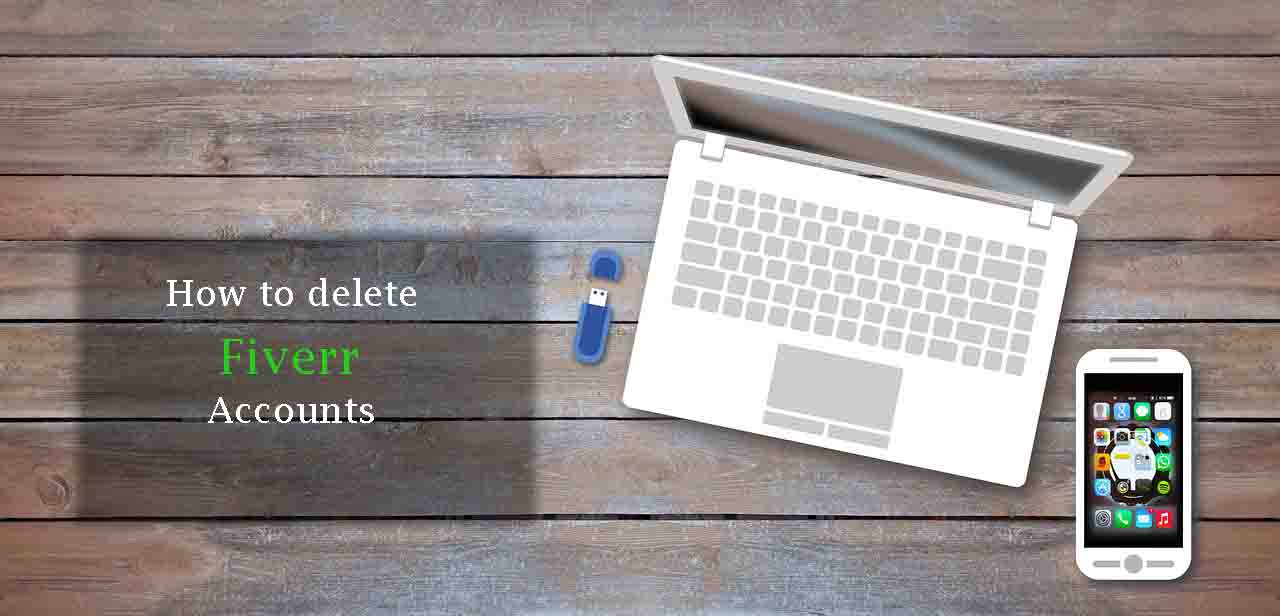
This does not delete accounts, it ‘deactivates’ them
Actually, there is no direct Account deletion option in Fiverr. You can either deactivate your account or contact with the Fiverr support team to take necessary initiatives to delete your account. You can contact the Fiverr Support Team here: support@fiverr.com
To know more about Fiverr Account Closing options, you can watch this video: https://youtu.be/G8O7uZT1a1w