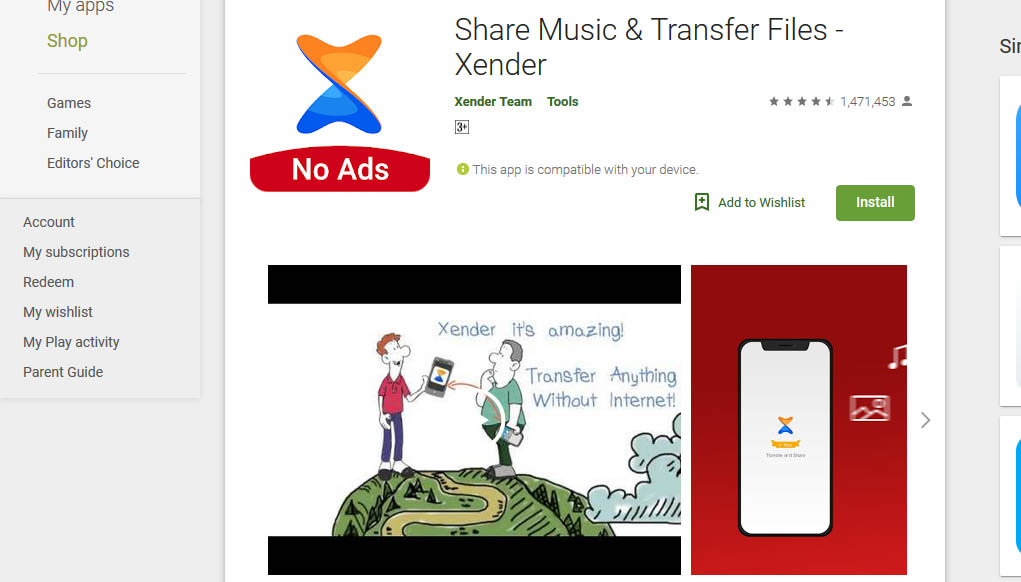Learn how to download the latest Xender App for all Android devices right here.
Xender apk works fine on Tecno, Infinix, Gionee, Samsung, etc., so long as it’s an android device.
The app allows easy transfer and sharing of large files between android devices.
Note: FlashShare has been rebranded to Xender. Nevertheless, the app still serves the same purpose, which is file sharing between smartphone devices.
Xender is one of the best inventions since sliced bread. It has helped us avoid total dependence on Bluetooth, which doesn’t offer file transfer at nearly the same speed.
Bluetooth is still in use anyway. But to transfer large files, Xender is without a doubt the best.
Page Contents
Download Flash Share APK
You can download the app from other servers; however, I strongly recommend you download it directly from Google Playstore.
Click here to get it from Google Play Store
The app will install automatically after downloading.
Keep reading to discover how you can use the app and the features you get to enjoy from it.
Features of Xender APK
- Transfer files with flash speed: Send very large files to friends within a few seconds! The highest speed can reach 40Mb/s. This is almost 200 times the speed of Bluetooth :-).
- Share all kinds of files without restrictions: The app can transfer any file format from documents, music, and pictures, to videos and apps.
- Free of network connection: The app works with your wireless and hotspot network. So, no need for cables, internet, etc. It works perfectly fine within the range your wireless network can reach.
- Send large files without limitation: There’s no limit to the size of the file you can share. In as much as your devices have enough space for them.
- Supports cross-platform transferring: Allows you to share any files between Android, iOS and Windows operating systems.
- Smartphone replication: Imagine buying a new phone — which almost everyone does once in a while — and you need to replicate files like contacts, images, etc. on the new one? This app works very fine with that.
- File manager: Allows you to access all the files on your phone within its comprehensive file manager.
How to use Xender to Send Files
- After downloading the app, click on it to open it
- Create a username
- Create or join a network
- Select a file you want to send and click on send.
Note: both devices must have the app installed.